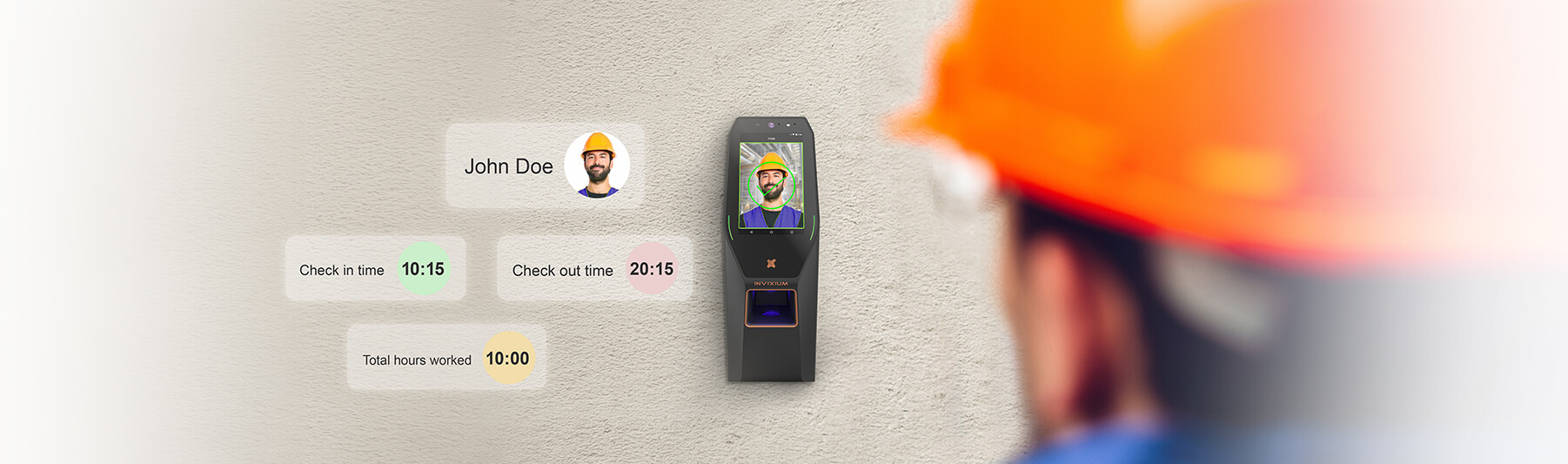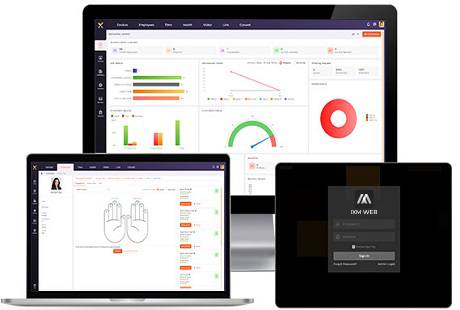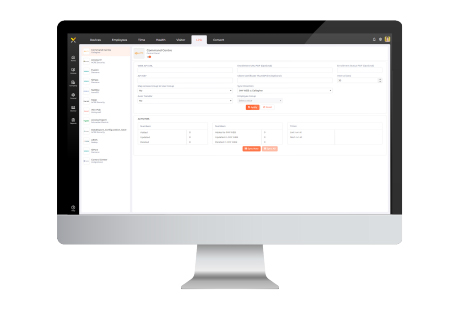Biometric Time and Attendance Management Solution with Automated Reports
IXM Time is a revolutionary time and attendance module from Invixium. Using the power of the accurate data biometrics can provide, IXM Time helps organizations improve their productivity and efficiency by generating impactful reports and APIs for HRMS integration. Easy payroll, shift and human resource management are just a few clicks away in this beautiful, user-friendly software. Developed by Invixium as a licensed feature for IXM WEB, IXM Time is a leading enterprise level time and attendance solution ideal for organizations of all sizes.
See What IXM Time Can Do For You
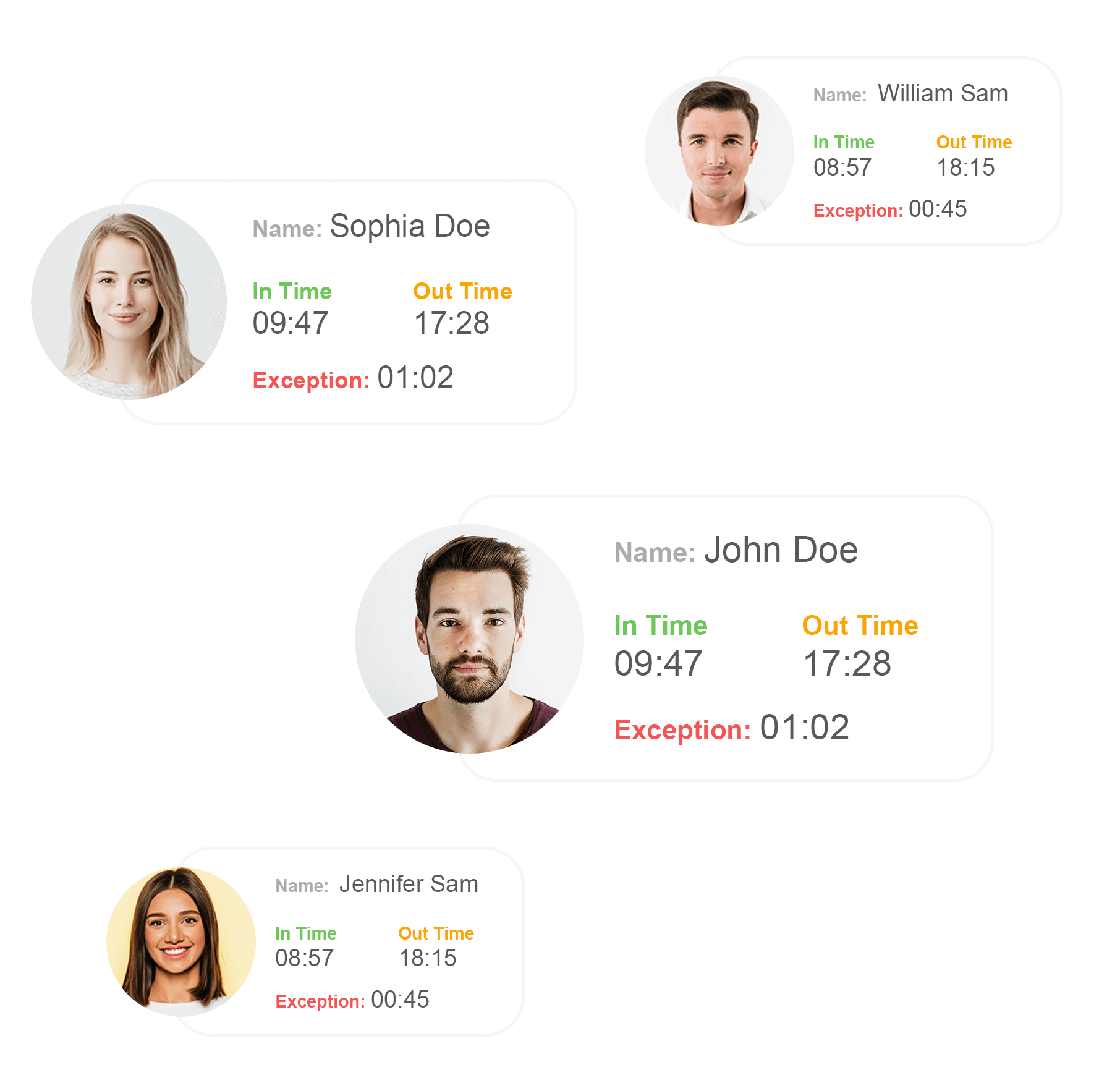
Prevent Time Theft
Time theft poses a great risk to any business’s bottom line. Whether it’s accidental or intentional, time theft hinders your ability to ensure that your employees are paid accurately. By using the accuracy of biometrics for time tracking and a software solution built to work with this high-security technology, you can rest assured that your time sheets are always correct and that audits are always available when you need them.

Prevent Buddy Punching
Buddy punching poses a similar risk to your profitability, and biometrics offer the highest level of protection against it available. Because biometrics are unique to each of your staff, you will never have one employee clock in on another’s behalf. And, if you want to add extra security, many Invixium solutions offer card and PIN capabilities to further ensure your staff is who they claim to be.
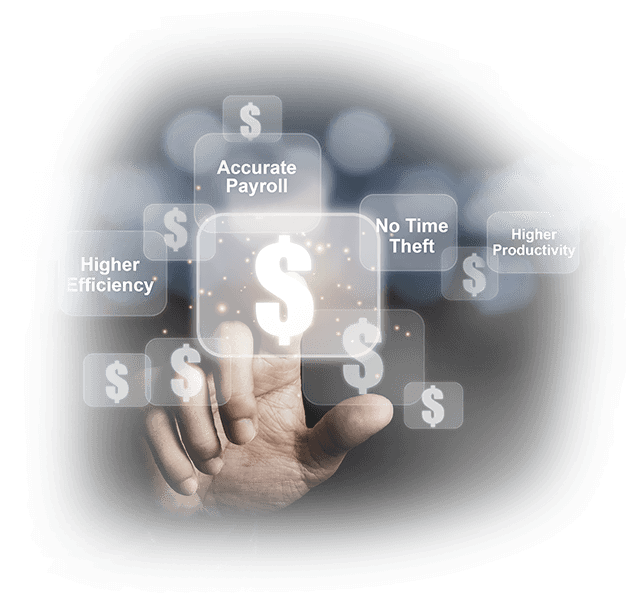
See The ROI
The average amount of time lost to time theft or inaccurate payroll is 10 minutes per employee per day for 10% of your staff. With a staff of 1,000 people, you could easily lose up to 17 hours of productivity per day! This equates to an estimate of US$360,000 lost per year, which adds up greatly as the years go on. But, by investing in a more accurate, time-theft-proof time tracking system, that loss can be recouperated without any additional effort from your staff.
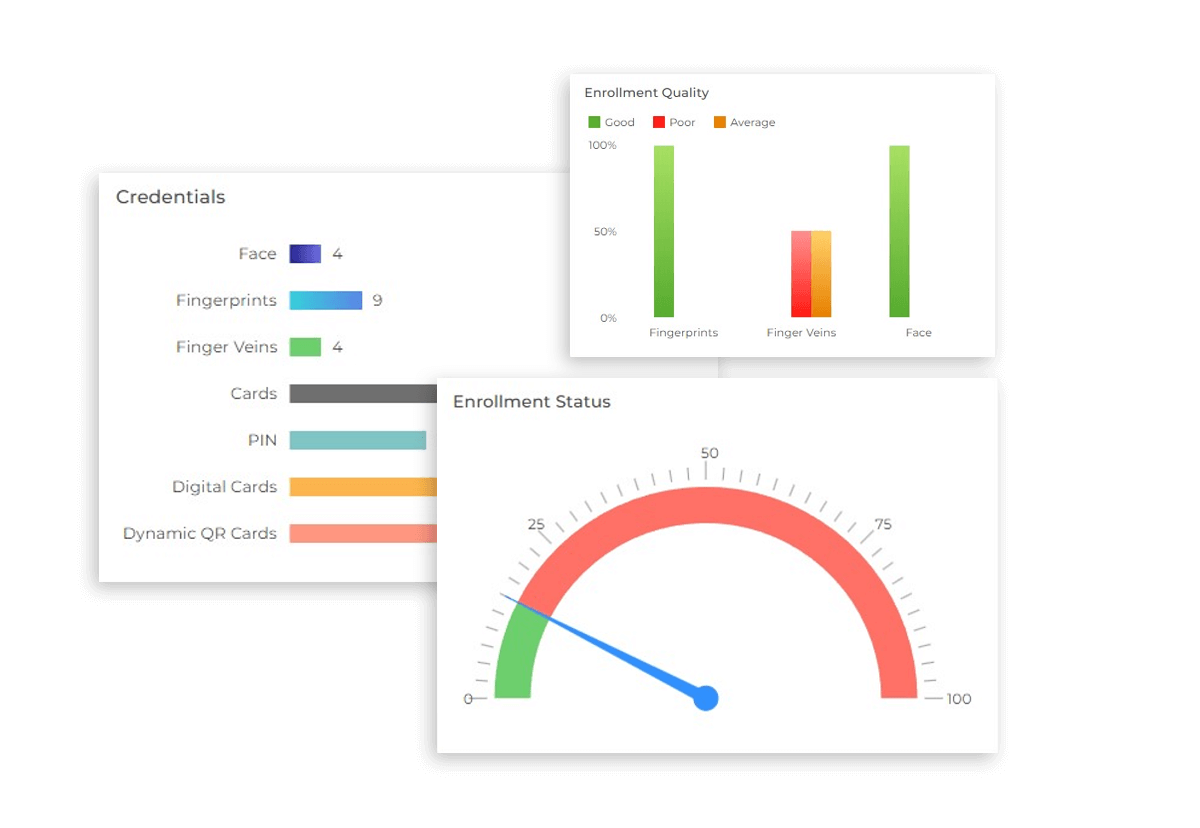
Add On To IXM WEB’s Playful Dashboards
Known for its user-friendlienss, IXM WEB is built to be easy to use and visually appealing. With that vision in mind, IXM Time adds 3 more interactive dashboards that provide a real time summary of your company’s time and attendance trends. This is critical information for an organization to help with reporting and facilitate quick decision making.
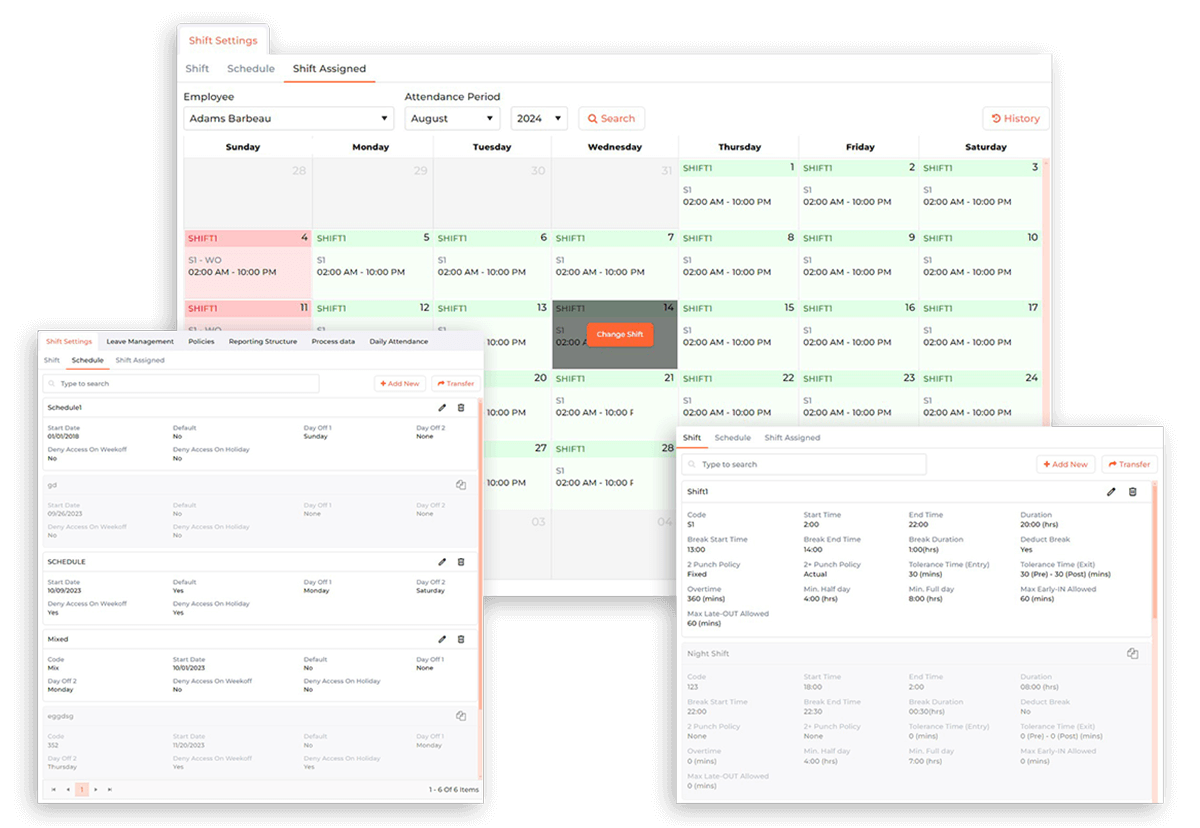
Enjoy The Most Flexible Shift Management Available
A shift is a key unit of measurement when managing time and attendance. So, Shift Management in IXM Time consists of shift settings and configurations that allow you to create custom shifts and schedules to manage your company day-to-day with as much flexibility and customization as possible.
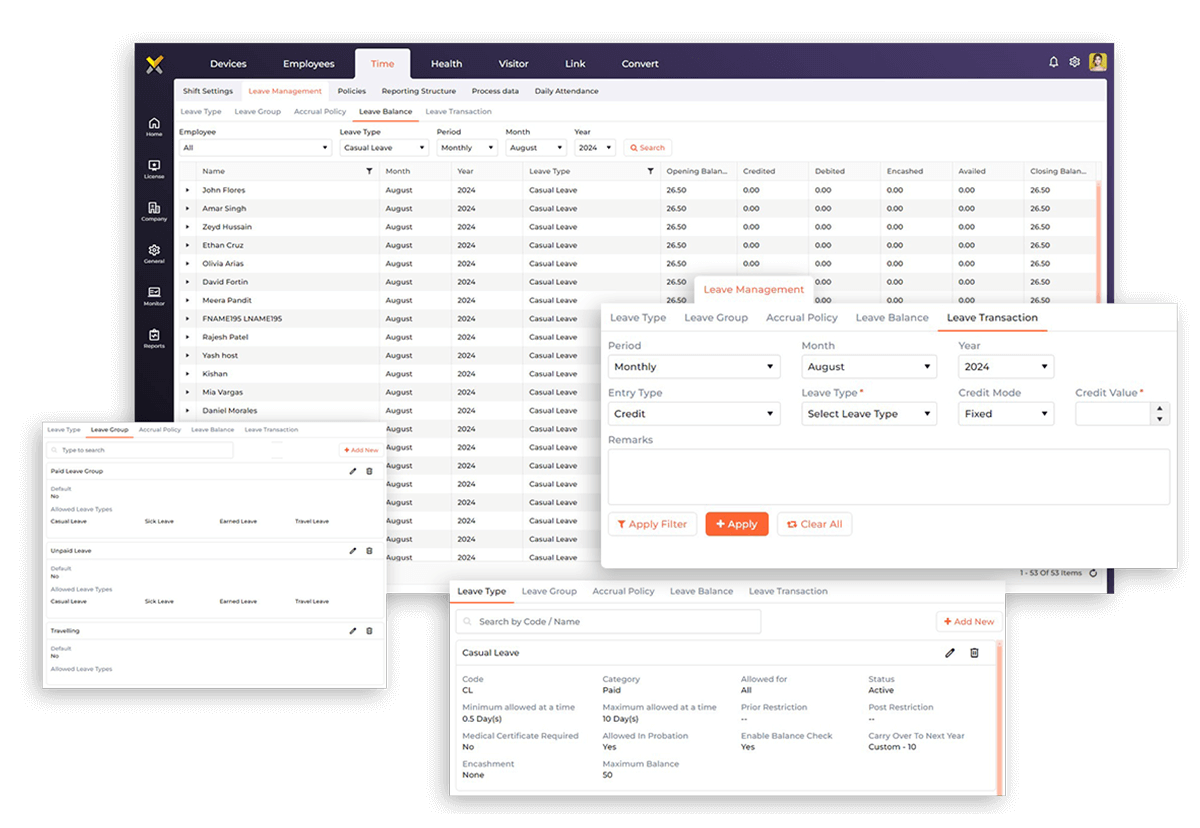
Manage Employee Leave With This Fast And Simple Tool
Leave management can be difficult, but it doesn’t need to be. Configure and manage leaves and accrual policies according to your organization’s needs using the Leave Management feature in IXM Time, which enables you to maintain the leave structure for multinational companies from a single source. Simply set your policies, define which employee groups they apply to, and let IXM Time do the rest.
Stay In-The-Know With Push, Email and SMS Notifications
Know what’s going on with your time tracking solution at all times with real-time reports for IXM Time. You can use this tool to define key events, such as clockins, early-outs, leave requests and many more. Then, define who should be sent notice about these key events – from team leaders to HR and beyond – and they will receive push, email or SMS notifications to stay on top of employee needs.
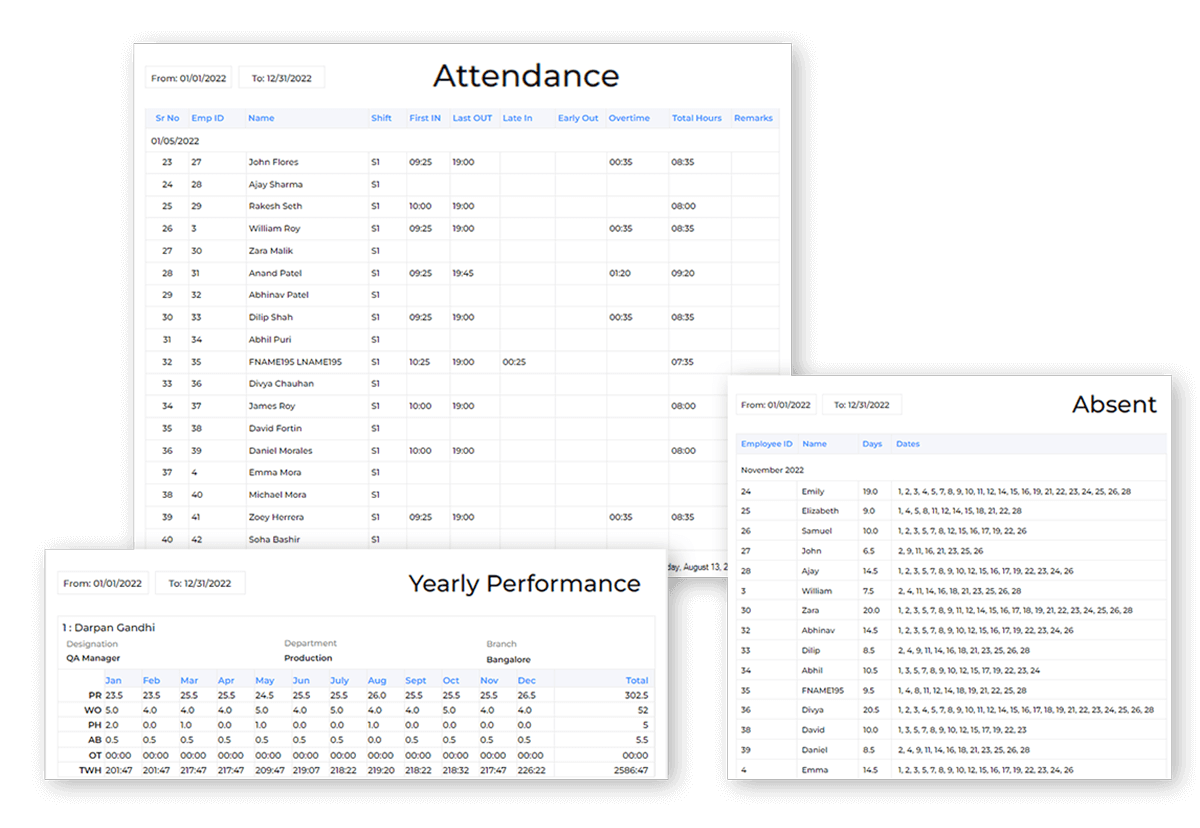
IXM Time Generates Reports Ready For Use In Your Larger HRMS
IXM Time is able to generate and export numerous reports in various formats (.pdf, .csv, .xls, .rtf, .tiff, .html) for time and attendance, which can be directly imported into HRMS systems for payroll management.
That’s Not All
Alerts Help Managers Stay On Top Of What’s Needed And When
IXM Time allows you to set up custom alerts for events that need managers’ attention so leaders can quickly and easily solve attendance issues that arise with individual employees, a team or the company at large.
Self-Service Portal Empowers Employees With Information
Register your staff for IXM Time to give them access to the Employee Self-Service (ESS) Portal. This portal is a powerful line of communication between staff and managers that gives your employees the ability to review their own time and attendance data and shift and leave schedules so they are always on the same page with their managers.
Custom Policies Aid Human Resources
Policies created in IXM Time help the HR department of a corporation set and enforce the rules that govern the attendance and overtime systems during daily operations. These policies are fully customizable because Invixium understands that no two businesses are alike.
Customizable Reporting Structure Helps Keep Businesses Organized
Defining the Reporting Groups and Permissions in IXM Time, helps setup the hierarchy to authorize attendance correction, overtime and leave requests across the company as well as within a team.
System Requirements
| CPU Requirement | 2.4 GHz Quad Core |
| RAM Requirement | 6 GB RAM (8 GB RAM recommended) |
| Hard Disk Requirement | 50 GB Hard disk |
| Network Interface | TCP/IP, RS232, RS485, WiFi |
| WEB Server Requirement | Microsoft IIS v7.5 or higher |
| Microsoft .Net Framework | Version 4.7.2 |
| Database | SQL Server 2014 or higher |
| License | Free. Annual Maintenance Cost for updates and support. (2nd year onwards) |
| Operating Systems |
Windows Server 2008 R2 SP1 Windows Server 2012 Windows 7 SP1 Windows 8.1 Windows Server 2012 R2 Windows 10 Professional Version Windows Server 2016 Standard |
| Supported Browsers |
Google ChromeTM version 90.0 or higher Mozilla Firefox® version 90.0 or higher Microsoft Edge® version 90.0 or higher Apple Safari® version 15.0 or higher (Mac OS only) |
| Supported Devices | Desktop, Notebook, Smartphone, Tablet |